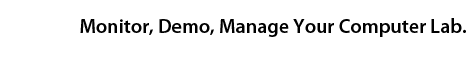InterCLASS is a classroom management software that helps teachers and trainers in a computer lab observe and control student computer activities from their own computer.
In an InterCLASS-installed computer lab, teachers can:
- Turn all student computers on / off / restart and log them on at once
- Show the teacher’s desktop to student screens
- View all of the student screens
- Remote control each student computer
- Take a screenshot of a student’s screen
- Blank all screens
- Share one student’s screen to the other students
- Send a message to all students or to selected students
- Limit applications and/or internet sites students can use
- Turn off applications, the internet, or a printer so students cannot use them
- Send files and collect back files from students
Also, here is why our current customers choose InterCLASS:
“InterCLASS is very easy to use.”
“Technical support is quick to respond and provides in depth customer support.”
“Affordable and clear pricing, no add-ons or extra charges for tech support.”
“Screen transfer is quick, clear and has no delays.”
“The software supports Novell Client for the remote logon feature.”
For more information regarding other InterCLASS Features, please visit the Product Features page and videos. Also, we highly recommend starting a free 60-day trial to make sure that InterCLASS can meet your needs.