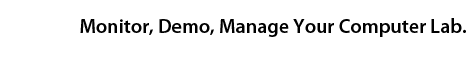You Are Here: Home » Posts tagged with "FAQ"
It is very easy in InterCLASS to create multiple class settings with different sets of student computers, and then be able to start a class to connect to and control only those enrolled students for each class.
Here is how to do so:
Create a student...
You can add student PCs to each class setting on the InterCLASS teacher program from a comma delimited CSV file.
Create a comma delimited CSV file that lists the student computers in the classroom.*Please use Notepad to create a CSV file. DO NOT use...
If you cannot log on, log off or restart remotely by using InterCLASS’s power control feature for particular student computers, please check to see if you can retrieve the correct IP address from the DNS server.
Here is how to check it quickly:
Log...
By default when the InterCLASS teacher program is installed, it will use the computer name as the student icon name. You can display a student ‘s Windows log on name as the student icon name automatically. If the student log on name is only a number...
InterCLASS has a “Remote All” feature that allows you to control keyboards and mice on all student computers simultaneously. You can also type in key sequences and apply any setting change to all computers at once. This is a great time saver...
Yes, you can also purchase InterCLASS by credit card. Please send a request email to info[at]kaminarieducation.com, then we will send you payment instructions by using Google Checkout or Paypal.
Yes, we provide free online webinars for our customers anytime before and after purchase. Onsite training is also available for a fee. We always update our online manuals and video guides so teachers can learn more about InterCLASS at anytime.
Yes you can. Renewing the software maintenance and support agreement is not mandatory. Customers wishing to receive continued support and upgrades after the initial two year time period are welcome to do so at 20% of the original purchase cost for one...
Yes, we normally license InterCLASS on a per lab basis, however, we also offer site licenses if a school needs to install an unlimited amount of InterCLASS licenses to one school building. You can see our pricing list from our website: http://www.interclass.us/purchase
District...
Yes, you can install multiple teacher consoles in the same lab since we don’t charge for the Teacher program. However, InterCLASS students can only be connected and controlled by one teacher console at a time, so please do not disturb other users if...