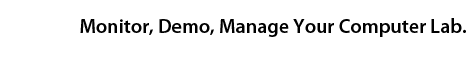How do I configure my Cisco wireless access point to allow for InterCLASS communication?
- Under the CONTROLLER on the Cisco Wireless LAN Controller’s web interface configuration page, change “Ethernet Multicast Mode” from “Disabled” to “Unicast”. Please enable the Broadcast Forwarding option as well.
- On some Cisco access point models, there is a port protection policy that blocks peer-to-peer traffic. This policy will need to be disabled.
- If the above setting changes don’t work, we can change the InterCLASS protocol to the TCP mode (Please contact our tech support).